General rules and safety precautions for working with a vehicle when reflashing ECUs
General rules and safety precautions for working with a vehicle when reflashing ECU
A true professional has a set of rules and habits that are strictly observed to make things work safely. When following these guidelines the workflow becomes safer and much less chaotic. Here is our vision of what such a set of rules (steps) should look like.
Step 1. Make a decision
Ask yourself a pretty obvious question: is it worth taking on this vehicle or not? It is assumed that you know the exact ECU in the vehicle, you have the equipment to work with it, and you know where to get a modified file for this control system.
The vehicle condition and clear, respectful communication with the customer should also be taken into account, not just your technical abilities to perform work on ECUs. No matter how profitable an order might be, you should not take it if the vehicle is in poor condition or owned by an ill-mannered customer. Such an order can take away plenty of time, effort and nerves. For a true professional, time is more valuable than money.
Thus, it makes sense to inspect the car first. Make sure that the engine runs well, makes no foreign sounds, no oil or antifreeze leaks from it. There should be no critical errors in the ECU memory, no fault indicators on the dashboard, etc.
It is also recommended to connect to all control units at once and take pictures of all the errors found prior to resetting them. First of all, you will know what errors were present before the reprogram. Secondly, the client will not even dare to associate them with your subsequent work.
It may seem obvious, yet it is often overlooked by tuners. To avoid confusion and conflicts with customers, we encourage tuners to take notes of visible defects, both for yourself and the client, bonus points if you do it on paper, either as a contract or work order.
Step 2. Research the available information
You have decided to advance past Step 1 and now have a vehicle to work with, what’s next?
To remap a vehicle you will need to identify the ECU in the said vehicle. Every tuner has their own approach selected out of many options, but here are the main tips you can follow:
- First and foremost it is recommended to use a Scanner tool (e.g. Scanmatik 2 PRO, ScanDoc Compact or Full) to connect to the vehicle and open the Identification tab (may also be titled as Passport). This tab usually contains various data such as VIN, CVN, etc. It may even display an exact ECU. It is advised to do an Identification both «with the dealer» and via OBD.
- Even if the ECU model is not listed, some other information should still be clear. You can use it to determine the ECU in the vehicle. Browse our catalog or just use the Internet search bar to look up each identifier one by one.
- If you are still unsure, you can find the ECU in the vehicle itself and check the label or sticker on it. In most cases it displays the accurate ECU model.
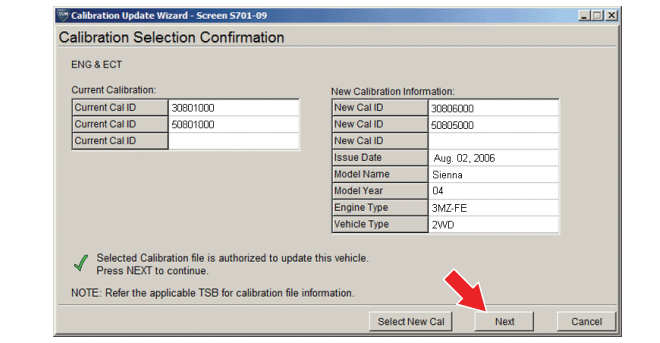
Now that you know the exact ECU, it is time to carefully read the instructions of your flashing tool about working with the ECU that you are going to flash. Especially if you are working with this ECU model for the first time.
Some flashers do not have an accompanying instruction file (for example, MMCFlash or PCMFlash), unlike CombiLoader, for example. In this case, go to the official flasher forum and look for information there. It will never be superfluous to understand which areas of the file are read/written by the flasher, whether the checksum is recalculated, whether the ECU has some kind of tuning protection, etc.
If the car is equipped with a start button, be sure to familiarize yourself with the logic of this system. On some cars with a button (e.g. Renault cars) the ignition may switch off automatically after a timeout, regardless of whether you perform any operations on the ECU (reading/writing) or not. The ignition must not be switched off during programming.
General Guidelines
- When disabling emission control systems (using S&V Edit, ProBYTE), you need to reset all errors related to the systems beforehand. For example, if a DPF error appears on the dashboard, then it needs to be «extinguished» before the reprogramming, and not after. Some vehicles are an exception — the emergency mode will not cause any problems, and all errors and messages will disappear on their own after reprogramming or subsequent resetting by scanner. But keep in mind that there are vehicles that do not have solutions like that.
- If reading/writing takes too much time, check the vehicle battery. Better use a battery charger, especially if the radiator fan turns on when reprogramming.
- Do not charge your laptop while working (especially during bench work).
- Turn off interior lights, heater, headlights, etc. before starting reading/writing. Any unnecessary power-draining tools should be turned off in the vehicle.
- Reading/writing may not be possible if something hinders the CAN-bus signal. The alarm system is often to blame. In that case you need to find it and temporarily disconnect from the CAN-bus or work on the bench.
- ALWAYS make a backup copy of the current file (which was recorded on the customer’s car at the moment of contacting you). In the worst case scenario, if the ECU has no reading (and the BSL-mode is inexpedient), at least do the virtual reading or find a stock file. To write something new into ECU without having «a back-up plan» is an extreme form of technical illiteracy.
- Always check the identifiers of the file you selected for writing several times prior to writing. The best way to do this is to use the identification utilities on our website. Make sure that it is the same software (and not some other), just with modifications. In many cases, writing the wrong file will cause the ECU to malfunction, to «brick». In some cases, it will not be possible to «recover» such an ECU even with disassembling. The only exceptions to the rule are factory updates, however, you still need to know how to perform the update correctly. The safest way to work is to write the file"software to software».
- Before writing a tuned file, some tuners check the structure of files (stock and tuning) in HEX-editor, as well as file size and other parameters. However, it is not mandatory if you use genuine tools, which you can purchase on our website.

